New Formats
Extended Bitmaps and FS2000
|
New Formats |
Extended Bitmaps and FS2000 |
All the new formats available in FS2000 share one common trait. They are all constucted using a Pyramid-encoding technique so that every valid sub-size of the main image is included in the Bitmap file. Valid sizes in FS2000 are all the "Power of 2" sizes from 1x1 (2^0) to 1024x1024 (2^10). The most common sizes you will see are 512x512 (for the default Aircraft textures) and 256x256 (the Ground textures) but many Building and object textures will be found that are smaller. All sizes are treated as if they were 256x256 for the purposes of calculations for texture placing being stretched or shrunk as appropriate so you can directly replace a 128x128 texture with a 256x256 version and it will function identically.
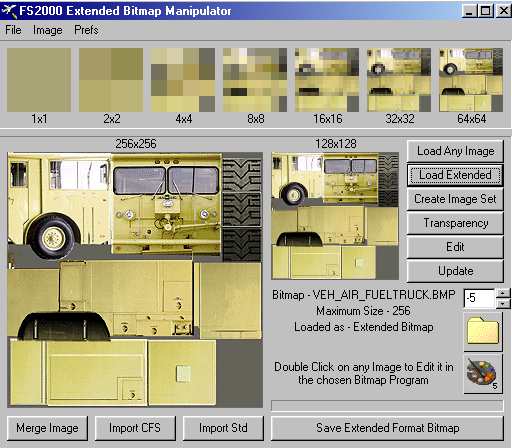
Beyond this Common factor there are several variations of the format
|
Format |
Features |
Typically found in... |
|
8 bit CFS |
Individual variable transparency level can be set for each colour in the palette. This is exactly the same format as found in the default CFS textures | Vehicle Textures. Daytime versions of Building Textures |
|
8 bit FS70 |
The same as the CFS type 8 bit texture but with an added "FS70" header section | Ground Textures Nighttime versions of Building textures |
|
16 bit 565 |
A variation on the NT bitmap format. Gives 64k Colours using a 565 split of RGB | All default Aircraft textures (usually at 512x512) |
|
16 bit 444 |
A variation on the NT bitmap format. Gives 4096 colours and contains a 4 bit Transparency channel | Propellor Textures Cloud Textures Halo Textures |
|
32 bit 888 |
A variation on the NT bitmap format. Gives 24 bit colour. Possibly has a transparency channel (untested) | Prop Spinners |
Update 14/05/00
FS2000 will also support Asymmetric (non-square) Bitmaps. These can be any "Valid" width and height. The only ones found in the default textures are sizes like 512x32 (Horizon.bmp) but experiments have shown that any valid combination seems to work. The bitmaps are still treated as 256x256 for calculation purposes.