Cfo Lat/Lon Converter
[This is preliminary documentation and subject to change.]
Cfo_ll is a coordinate conversion utility. You may enter a coordinate value, either a latitude or a longitude, in any format you prefer and the program will convert the value into several formats.
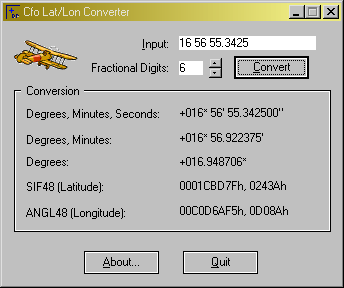
Input Format
Coordinate values can be entered in "free format", meaning decimal degrees, degrees and fractional minutes, degrees, minutes and fractional seconds. You may use either the N, S, E and W characters, or you may use positive, (north and east) and negative, (south and west), numbers to specify the quadrant. Degree, minute and second symbols may be used, or not. Here are some examples of acceptable variations:
| N016* 57' 23.0000" |
W157* 43' 00.0000" |
| N16 57 23 |
W157 43 |
| 16 57.3833 |
-157 43.0 |
| 16.9564 |
-157.7166 |
Conversion Values
The input value is converted into several formats:
- Degrees, minutes and fractional seconds
- Degrees and fractional minutes
- Fractional degrees
- SIF48, used by the Flight Simulator for latitude values.
- ANGL48, used by the Flight Simulator for longitude values.
Both SIF48 and ANGL48 conversions are displayed so that the value you enter can be either a latitude or a longitude without requiring you to specify which it is. For the same reason, the other conversions use plus, "+", and minus, "-", symbols rather than "N, S, E, W" tokens.
You may control the number of digits displayed after the decimal point. Valid values are 0, (Zero), through 10. You may enter the desired value directly in the "Fractional digits" box, or you may use the up and down arrows adjacent to the box. When you quit, the digits setting is saved and will be restored the next time you use the utility.
Usage
Enter a latitude or longitude value in the input box and either press the <TAB> key, or click the "Covert" button.
You may copy one of the conversion values to the clip board by selecting the value, right-clicking and selecting the "Copy" option from the context menu. The copied value can then be pasted into, for example, an assembler source file.
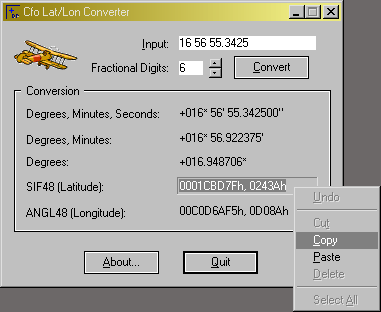
Installation
The Cfo_ll program can be installed anywhere on your system.
System Requirements
Windows® 98/ME, Windows® 2000 or Windows® XP, with Internet Explorer version 5 or above.
 |